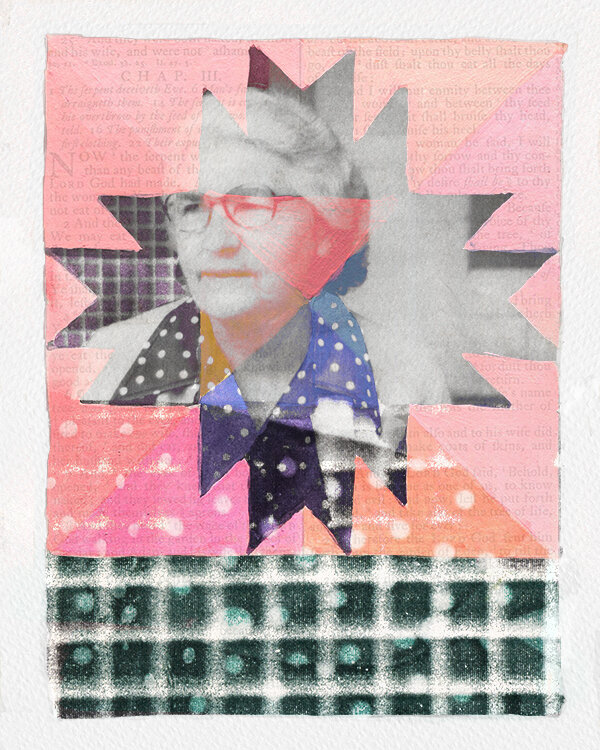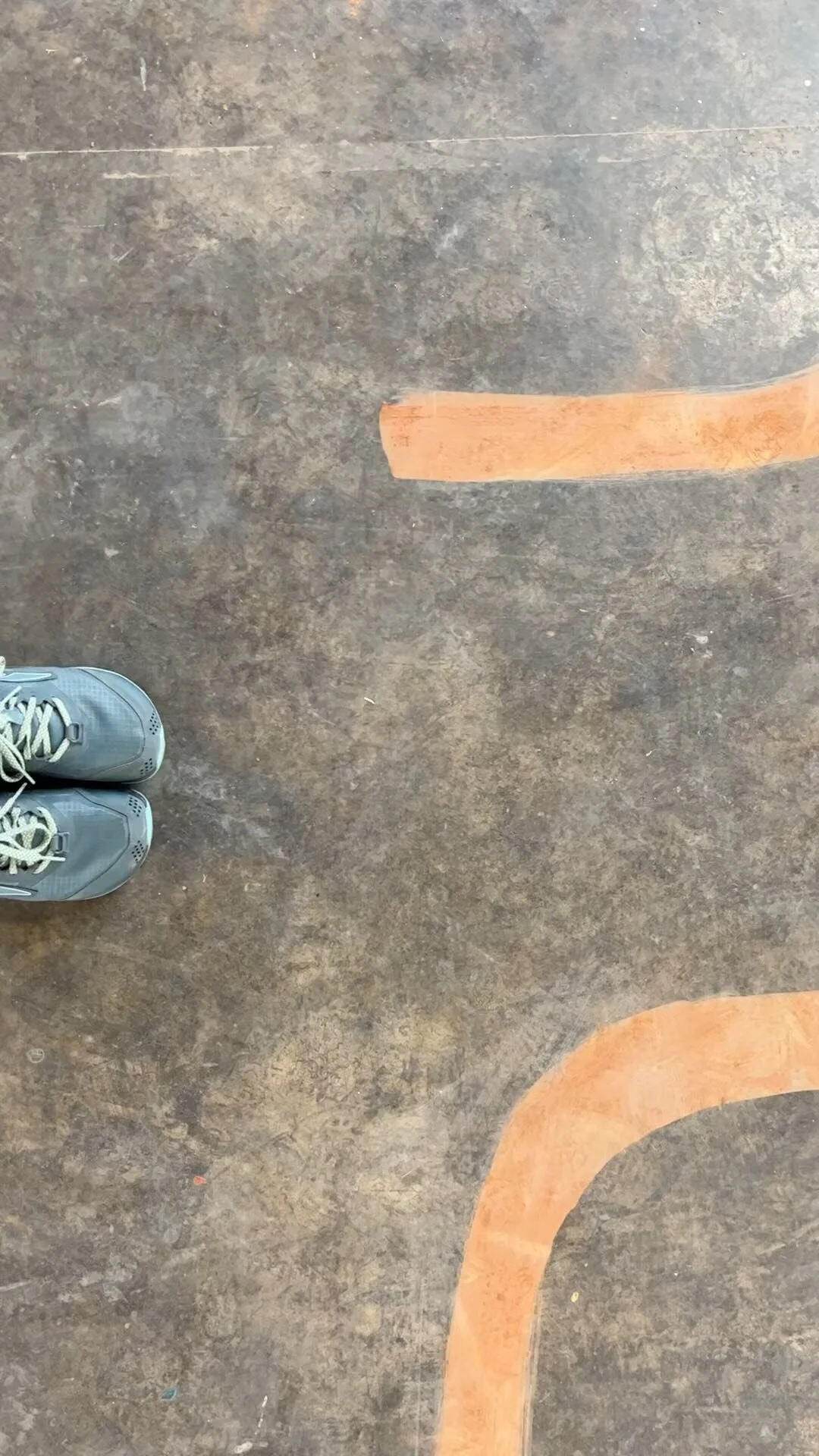Pattern and Color Play
Today I rewarded myself for all of the hard technical and graphic design work that I've been doing lately with just a little bit of play. I wanted to do a quick pattern without having to do very much drawing and I wanted to work with some of the techniques I have learned in Bonnie Christine's Skillshare classes.
My patterns still don't have the flow that I would really like them to have. The only way to get there is to make pattern after pattern. In fact my current goal is to make one hundred patterns! I am well on my way and in the upcoming days I'll be doing a blog post for each one and creating a special page to collect them in.
So what kind of pattern could I make without drawing? When I was at the UNCC garden back in December I picked up some beautiful oak leaves and brought them home to scan. I had seen several artists use scans of real objects in some greeting card artwork and I thought I might give that a try.
I brought the scans into illustrator and used them as a guide to practice drawing shapes with the blob brush. I quickly had some nice organic shapes to play with. Just as I did with Firethorn I made this pattern using the pattern maker tool in Illustrator. I did everything all in one color - I find that I can focus more on the flow of the pattern if I'm not distracted by color.
When I had the pattern working then I began to play around with color. I decided to emulate Victoria Johnson and treat pink as a neutral. I love the yellow browns against the pink. I put the muted purple or mauve color into the blog header because I'm trying to find my way with color. I am striving for a bit of surprise with color - something that might make you look twice....not quite jarring but just a bit unpredictable.
Thanks so much for your encouragement through Instagram and FaceBook. I am so very happy with this new SquareSpace website. I feel like it's a simple and clean aesthetic and I can just focus on my art.
I wonder how many patterns I can make this week?
Firethorn
A repeat pattern in Adobe Illustrator using the blob brush tool. The pattern inspiration is the pyracantha commonly known as the firethorn.
As I prepare to enter the new year I am thinking hard about the things I learned this year - for that matter the things I learned in the last decade. This year I will turn forty. It was looking at that number which prompted me to take more seriously my dream of being an artist. More specifically a designer and illustrator. I have carried around ideas for surface repeat patterns in my head and in stacks of paper for almost fifteen years. This year that dream sprouted into a tiny seedling of reality.
I have spent a good majority of the last several months learning how to make patterns, really mastering Adobe Illustrator and beginning to learn how to use Adobe Photoshop. I have learned the basics of pattern making and have about a dozen or so under my belt. For the next several months I plan to work hard to complete the first illustration goal I have set for myself - create 100 patterns. Today I added another to the list - this cheery print titled Firethorn. When we first bought BrightHouse there was a firethorn (also known as a pyracantha) shrub growing against the house. As with most of the shrubs and trees around our home they were planted too close to the foundation - not taking into account the full maturity of the size of the tree. This firethorn also happened to be in the only sunny side of the house. So I removed it to install a raised bed where we now have several blueberry shrubs.
Today I visited the UNCC Botanical gardens to get outside a bit. I took my camera to snap some reference photos and some pictures for color inspiration for future designs. I also stuck my sketchbook in the bag just incase there was a non drizzly moment to do a few sketches. As I walked through the garden I came across a very small firethorn tree growing close to the ground and was smitten by its cheery color in the winter garden. I had forgotten how pretty a shrub that it was. I'm not sure if the one in the garden which was petite because it was a different variety, or because it was carefully pruned and trained - but it's back on my list of plants to learn more about and perhaps find a home for in my garden.
Just before I left I took a few moments to sit on the rock wall and do a few rough sketches. I'm trying to draw every day - I often draw from books or photo references, but I'm trying to make a larger majority of my drawings from life. I've also begun using a micron to draw with to make me think carefully and more confidently about my lines. I find that drawing with a marker or pen makes me look more carefully and see the shapes and lines more carefully as I draw. When I got home I scanned the sketches into Photoshop and dropped them into Adobe Illustrator where I began to turn the sketches into design elements. I used one of my photo references to help me pick a color scheme.
I used the blob brush in Illustrator to draw over my sketches - there is a great Skillshare class by Bonnie Christine which teaches illustration using the blob brush. When I had completed the basic elements I decided to add some depth with highlights and shadows. I made those layers transparent and that gave my illustrations a more painterly rather than a flat look.
I then took these elements and made an arrangement on the art board which was pleasing to my eye. I did not worry about the repeat because I knew that I was going to finish the pattern using the Adobe Illustrator's pattern tool. One thing I was careful to do, however was to use multiple copies of some of the elements in my layout as this makes the repeat harder to see. When I was all finished I tried out a few colors in the background to see what some different color ways might look like.
Below you can see how the pattern was developed start to finish:
Support My Projects
If you like what you read and see here and are interested in supporting my work feel free to click the button below.