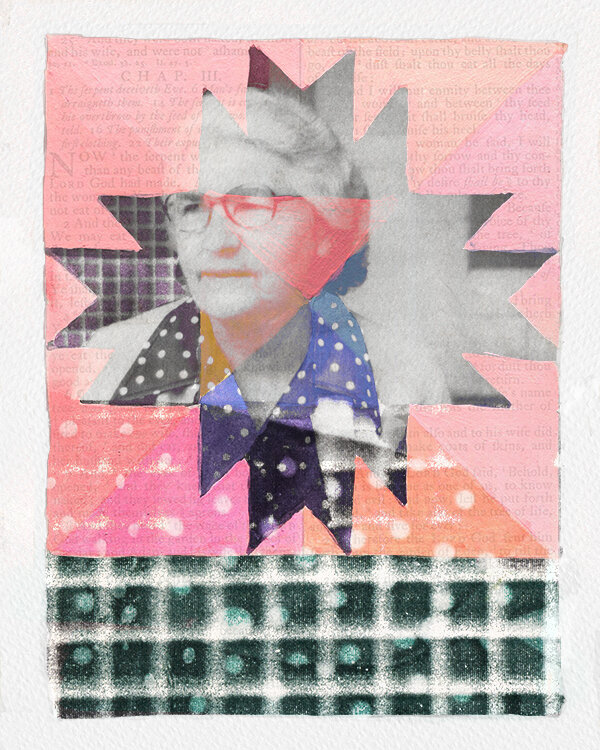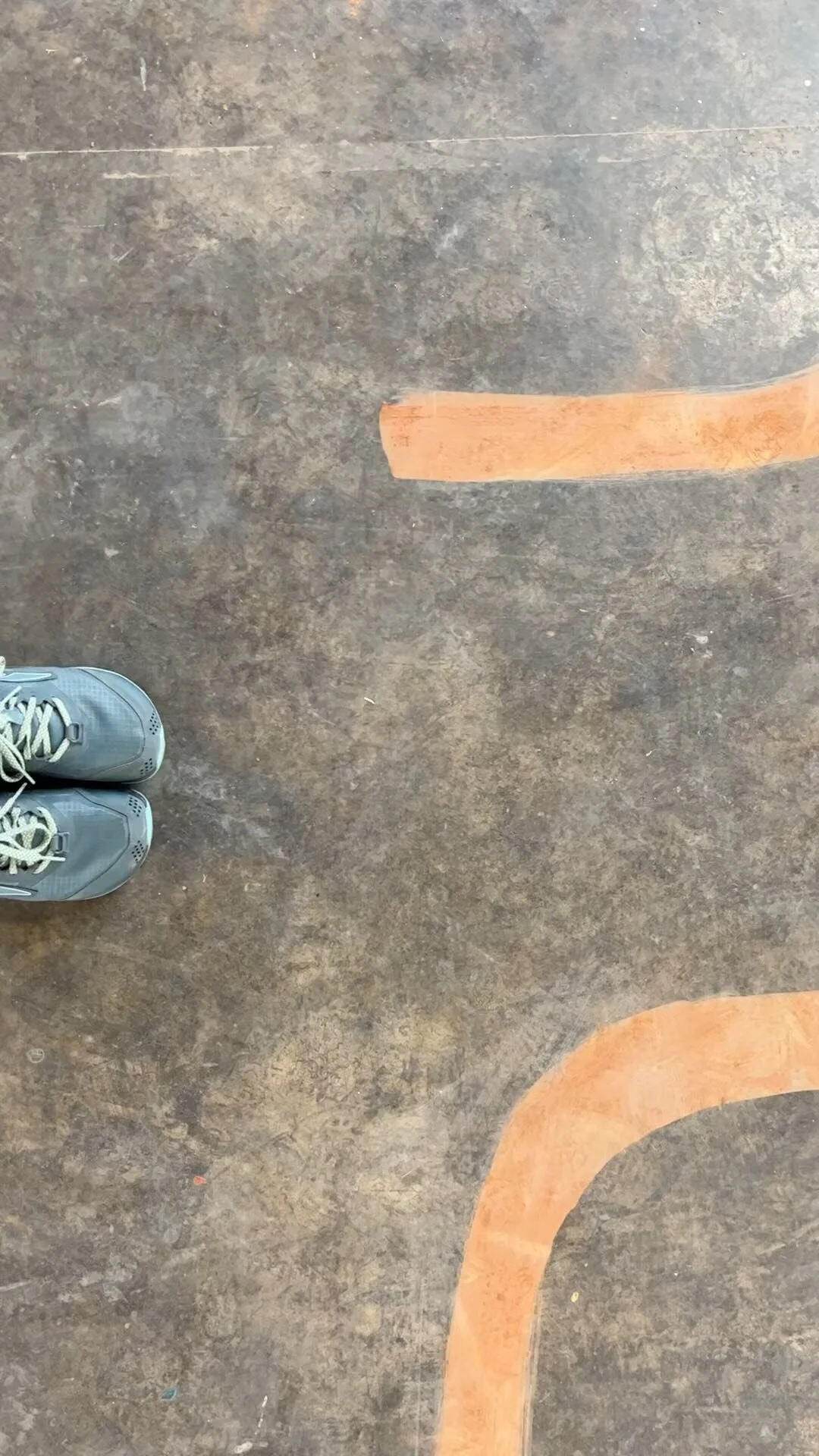Personal Goal: 100 Patterns
If you've been reading along you know that almost two years ago I decided to dust off my art skills and try to return to some freelance graphic work. I spent the majority of that year relearning and mastering Adobe Illustrator and becoming familiar with Photoshop and LightRoom. I was also determined to learn how to use my camera and do some simple video editing. At the end of that year I had not only dusted off my skills but had grown in my design capabilities. I began doing some custom graphics work - mainly logo and identity work. It was good to be working again, but I wanted to do something a bit more creative.
I had always wanted to learn to design fabric. As a little girl I would lay under my great grandmother's flour sack quilts and study all of their patterns. Before all the boys were born I used to follow designers like Kaffe Fassett and Susan Singer Sargent mainly because I couldn't get enough of their colors. I began drawing designs by hand with markers and exploring different ideas for collections, but I didn't know how to create the repeats. I did get access to a technical book via interlibrary loan but it was hard to learn just from a book - especially when I could only keep it for such a short period of time.
Then along came all of my boys, a couple of moves, and then the decision to homeschool and all of my art just got shoved in a box. Last year I dusted off that box and began pulling out all of my work. I discovered Creativebug and SkillShare and sites like Make It In Design and Make Art That Sells. In short, I found an entire community of artists with dreams just like mine. I saw many artists who are not only creating designs for fabric, but for a whole host of other products and markets.
I began taking every class I could and I learned multiple ways to create repeat patterns. But the patterns I made were a bit stiff and and I had no idea where to go with my style. One line from Bonnie Christine's Intro To Surface Pattern Design echoed in my mind - "That year I made hundreds of patterns." That seemed like a good solution - just make pattern after pattern and see where that would lead me. So sometime in December I decided that I would make 100 patterns. I began the project in a rather amorphous way and I didn't really have a way to keep track of and count my patterns.
So now I am attempting to keep track of each of my patterns on my website and be consistent to number them when I post them on FaceBook and Instagram. To meet this goal I am only counting technical repeats not 'surface designs' that don't repeat. It's going to take me a little time to format and catalog the images for all of the patterns I have done thus far but keep checking in and I'll post an update when it is current.
(You can view the gallery by clicking the image above or the blog button to the right.)
Firethorn
A repeat pattern in Adobe Illustrator using the blob brush tool. The pattern inspiration is the pyracantha commonly known as the firethorn.
As I prepare to enter the new year I am thinking hard about the things I learned this year - for that matter the things I learned in the last decade. This year I will turn forty. It was looking at that number which prompted me to take more seriously my dream of being an artist. More specifically a designer and illustrator. I have carried around ideas for surface repeat patterns in my head and in stacks of paper for almost fifteen years. This year that dream sprouted into a tiny seedling of reality.
I have spent a good majority of the last several months learning how to make patterns, really mastering Adobe Illustrator and beginning to learn how to use Adobe Photoshop. I have learned the basics of pattern making and have about a dozen or so under my belt. For the next several months I plan to work hard to complete the first illustration goal I have set for myself - create 100 patterns. Today I added another to the list - this cheery print titled Firethorn. When we first bought BrightHouse there was a firethorn (also known as a pyracantha) shrub growing against the house. As with most of the shrubs and trees around our home they were planted too close to the foundation - not taking into account the full maturity of the size of the tree. This firethorn also happened to be in the only sunny side of the house. So I removed it to install a raised bed where we now have several blueberry shrubs.
Today I visited the UNCC Botanical gardens to get outside a bit. I took my camera to snap some reference photos and some pictures for color inspiration for future designs. I also stuck my sketchbook in the bag just incase there was a non drizzly moment to do a few sketches. As I walked through the garden I came across a very small firethorn tree growing close to the ground and was smitten by its cheery color in the winter garden. I had forgotten how pretty a shrub that it was. I'm not sure if the one in the garden which was petite because it was a different variety, or because it was carefully pruned and trained - but it's back on my list of plants to learn more about and perhaps find a home for in my garden.
Just before I left I took a few moments to sit on the rock wall and do a few rough sketches. I'm trying to draw every day - I often draw from books or photo references, but I'm trying to make a larger majority of my drawings from life. I've also begun using a micron to draw with to make me think carefully and more confidently about my lines. I find that drawing with a marker or pen makes me look more carefully and see the shapes and lines more carefully as I draw. When I got home I scanned the sketches into Photoshop and dropped them into Adobe Illustrator where I began to turn the sketches into design elements. I used one of my photo references to help me pick a color scheme.
I used the blob brush in Illustrator to draw over my sketches - there is a great Skillshare class by Bonnie Christine which teaches illustration using the blob brush. When I had completed the basic elements I decided to add some depth with highlights and shadows. I made those layers transparent and that gave my illustrations a more painterly rather than a flat look.
I then took these elements and made an arrangement on the art board which was pleasing to my eye. I did not worry about the repeat because I knew that I was going to finish the pattern using the Adobe Illustrator's pattern tool. One thing I was careful to do, however was to use multiple copies of some of the elements in my layout as this makes the repeat harder to see. When I was all finished I tried out a few colors in the background to see what some different color ways might look like.
Below you can see how the pattern was developed start to finish:
Support My Projects
If you like what you read and see here and are interested in supporting my work feel free to click the button below.